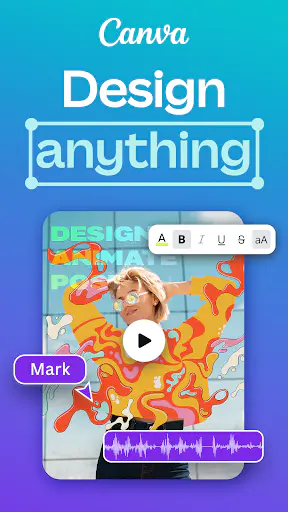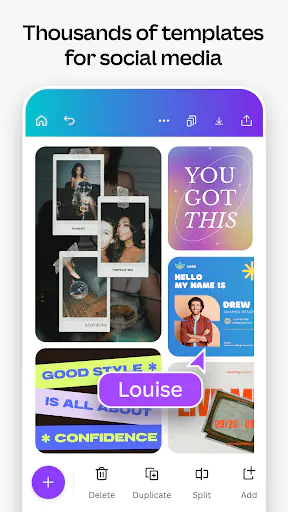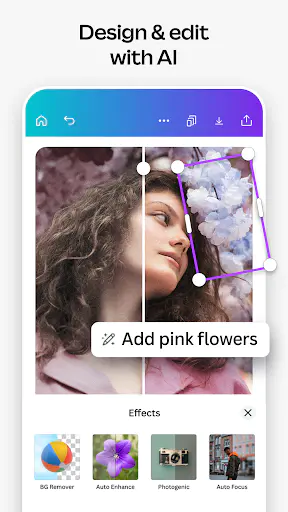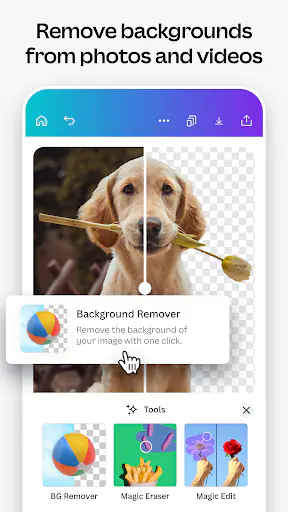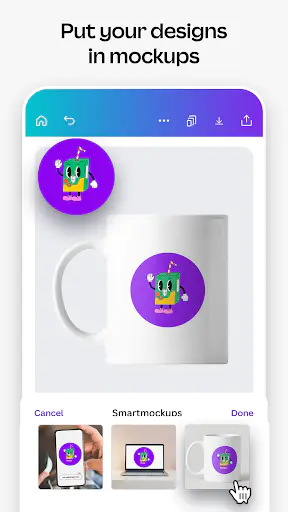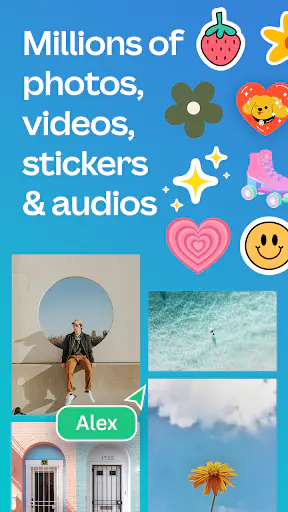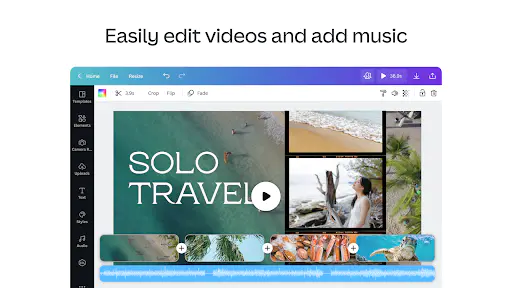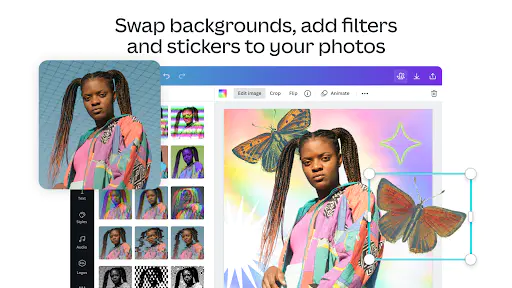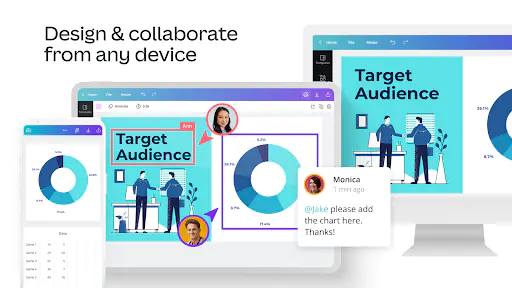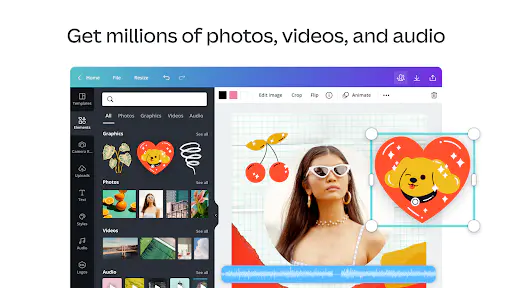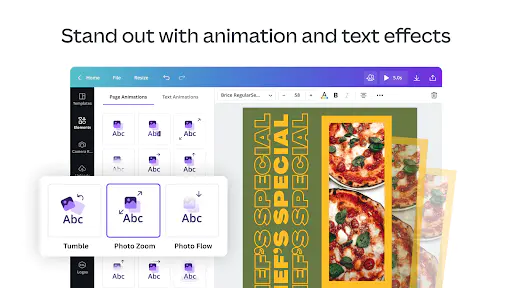Canva: AI Photo & Video Editor
Features of Canva: Design, Art & AI Editor
Photo & Video Editor
Canva is a photo editing and video editing app where you can modify your pictures, add filters and adjust the brightness. You can also edit videos, add background music, create animation effects, etc.
Countless Creative Templates
There are countless music, filters, stickers and video templates on Canva that you can choose from and add to your creations. The wide variety of templates allows you to better embellish your work.
Print Your Artwork On Clothes Or Mugs
When you're done making a great picture, you can show it to everyone. By printing the picture on a t-shirt or mug, you have a very personalized product. You can complete your artwork on Canva.
Multiple Simultaneous Edits
When the picture or video editing job is bigger, you can also edit simultaneously with a friend or colleague on Canva. You can also leave messages and comments for each other, which is a huge time and energy saver.

Screenshots
Similar Apps
1. Appinjoy neither represents any developer nor develops any apps or games.
2. Appinjoy offers custom app reviews written by our reviewers, along with detailed app information, including developer contacts, ratings, and screenshots.
3. All trademarks, registered trademarks, product names, company names, and logos appearing on this site are the property of their respective owners.
4. Appinjoy complies with the federal Digital Millennium Copyright Act (DMCA) by responding to notices of alleged infringement that adhere to the DMCA and other applicable laws.
5. If you are an owner or copyright representative and wish to remove your information, please contact us at support@appinjoy.com.
6. All information on this website strictly adheres to the terms and conditions of Google Ads Advertising policies and Google Unwanted Software policy.