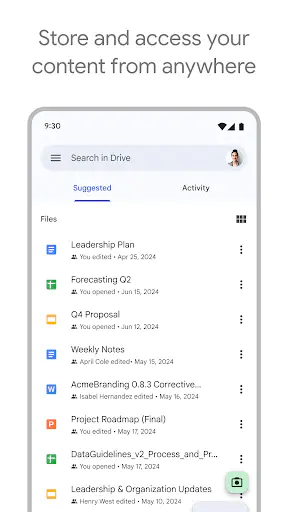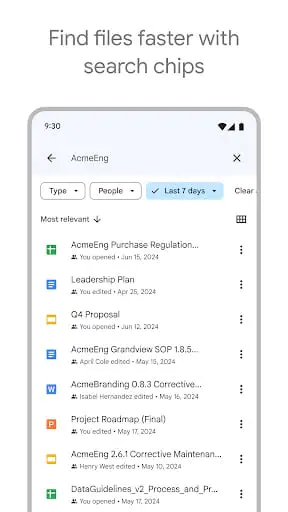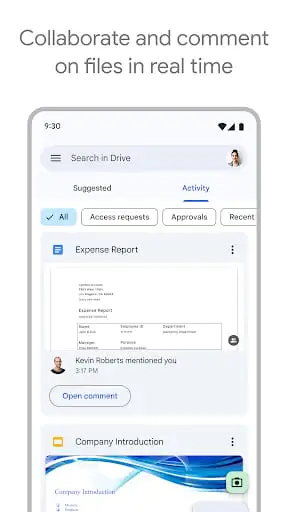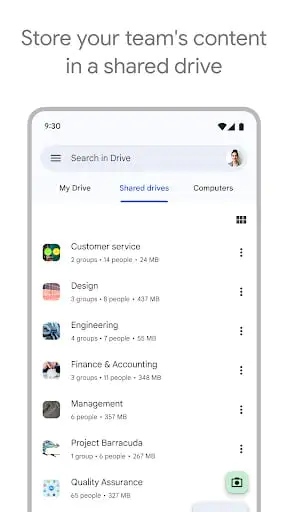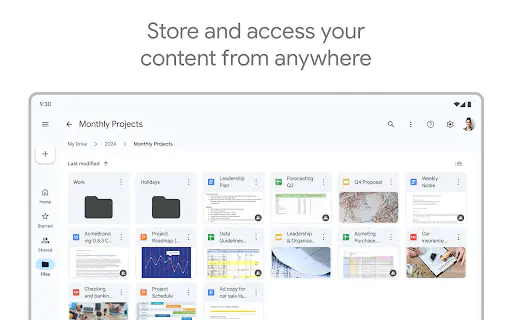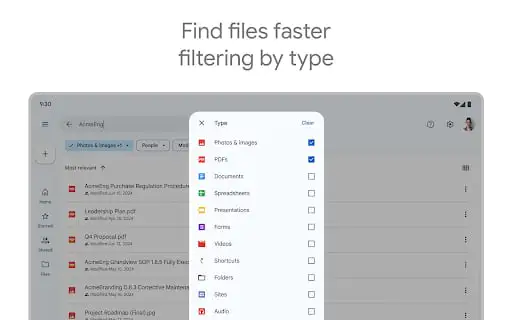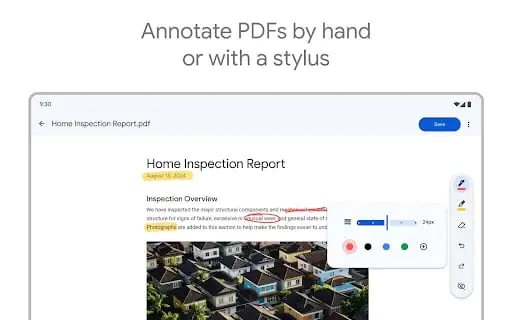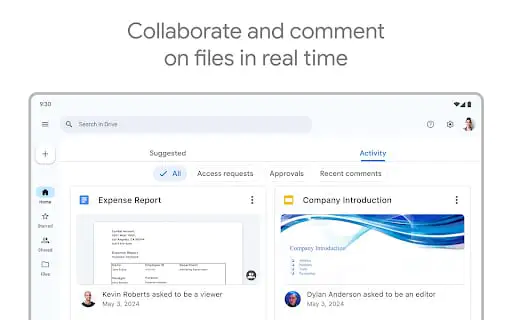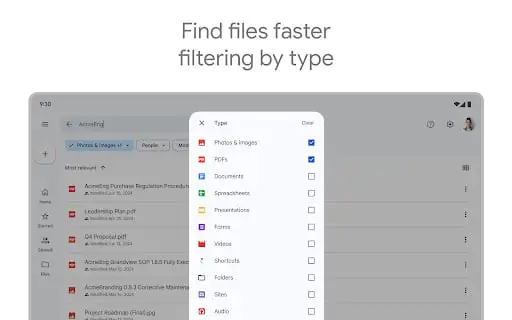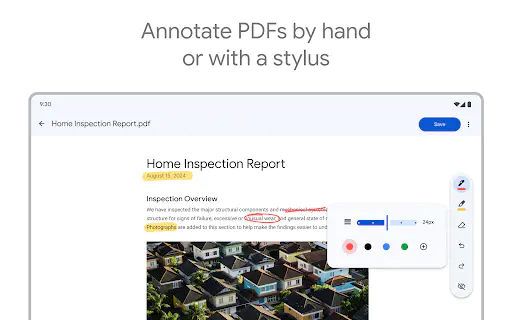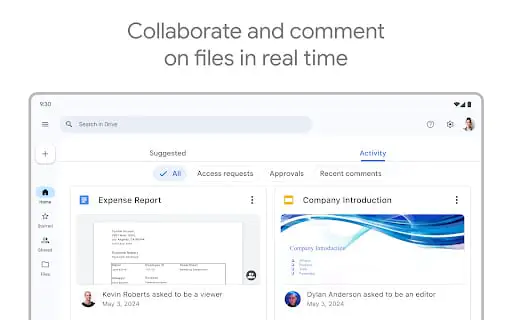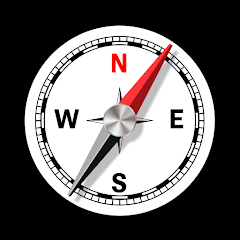Google Drive
Why Google Drive is the Ultimate Cloud Storage Solution for 2025
Effortless File Syncing Across All Devices
Google Drive ensures seamless file synchronization across iOS, Android, and desktop platforms. Whether you're on the go or at your desk, access and edit your documents, photos, and videos anytime, anywhere. The latest version of Google Drive makes it easier than ever to keep your files updated across all your devices.
Real-Time Collaborative Editing
Collaborate in real-time with Google Drive's advanced document editing features. Perfect for team projects, multiple users can simultaneously work on the same file, with instant updates and comments. This feature is particularly useful for remote teams looking to enhance productivity in 2025.
Ample Free Storage Space
Google Drive offers 15GB of free storage, allowing you to store and share files without worrying about space constraints. For those needing more, additional storage options are available. This generous storage capacity makes Google Drive a top choice for both personal and professional use.
Top Tips to Maximize Your Google Drive Experience
Boost Your Data Security
Protect your Google Drive account with two-factor authentication and regularly monitor shared file access. This ensures that only authorized users can view or edit your documents, keeping your data secure in 2025.
Optimize Your Storage Usage
Regularly clean up your Drive by removing old and unnecessary files. Use Google's 'Storage Management' tool to identify and clear out large files that you no longer need, making the most of your free storage space.
Organize Files Efficiently
Create specific folders for different projects and use color-coding for quick identification. Leverage the 'Priority' page to access your most important files quickly, ensuring a streamlined workflow.
Key Advantages of Using Google Drive
- Comprehensive File Management
- Seamless Collaboration Tools
- Robust Cloud Storage Solutions
Frequently Asked Questions About Google Drive
Can I Work on Documents Offline with Google Drive?
Yes, Google Drive allows you to access and edit documents offline. Changes will sync automatically once you reconnect to the internet, making it a versatile tool for users on the go.
Is Google Drive's Storage Shared Across All Google Services?
Yes, the storage is shared across Google Drive, Gmail, and Google Photos, providing a unified storage solution for all your Google needs in 2025.

Screenshots
Similar Apps
1. Appinjoy neither represents any developer nor develops any apps or games.
2. Appinjoy offers custom app reviews written by our reviewers, along with detailed app information, including developer contacts, ratings, and screenshots.
3. All trademarks, registered trademarks, product names, company names, and logos appearing on this site are the property of their respective owners.
4. Appinjoy complies with the federal Digital Millennium Copyright Act (DMCA) by responding to notices of alleged infringement that adhere to the DMCA and other applicable laws.
5. If you are an owner or copyright representative and wish to remove your information, please contact us at support@appinjoy.com.
6. All information on this website strictly adheres to the terms and conditions of Google Ads Advertising policies and Google Unwanted Software policy.