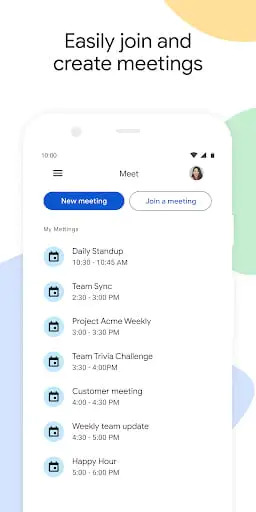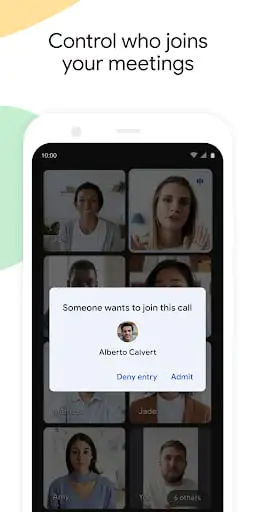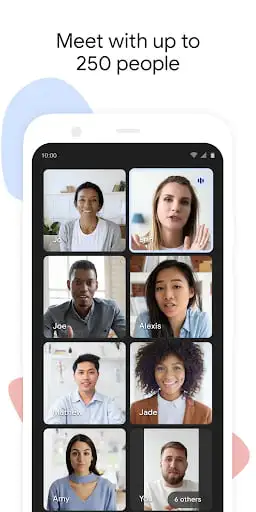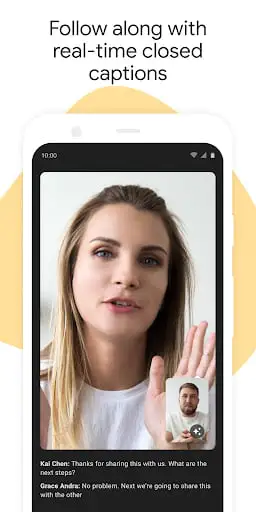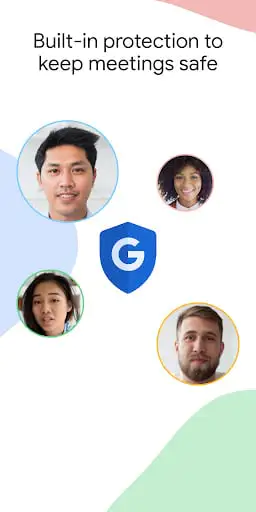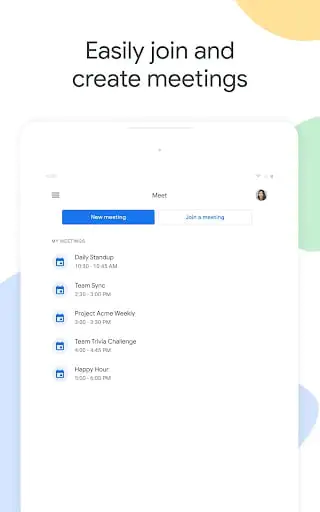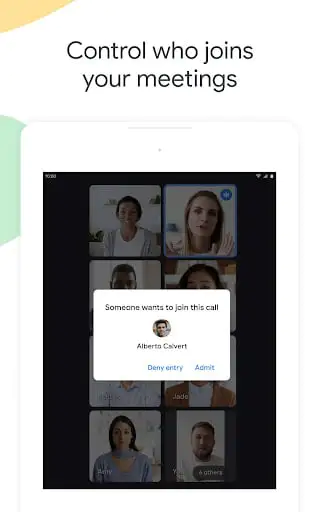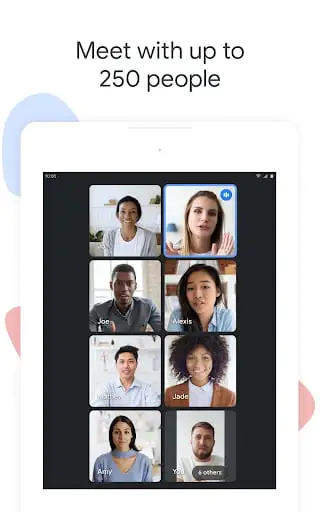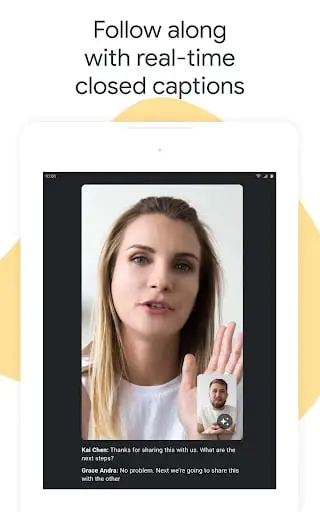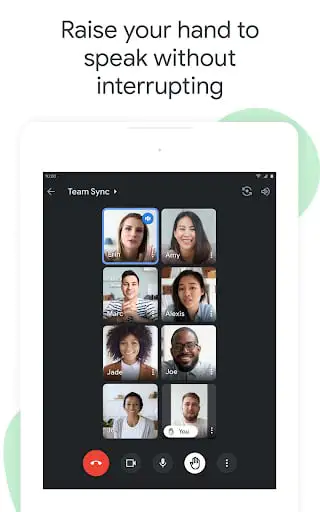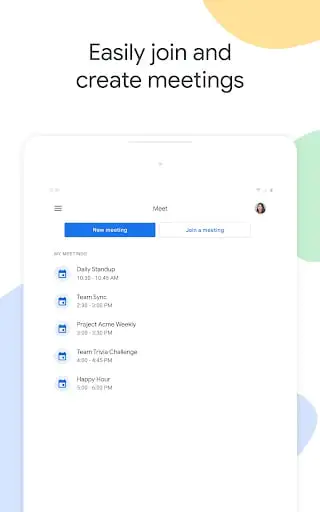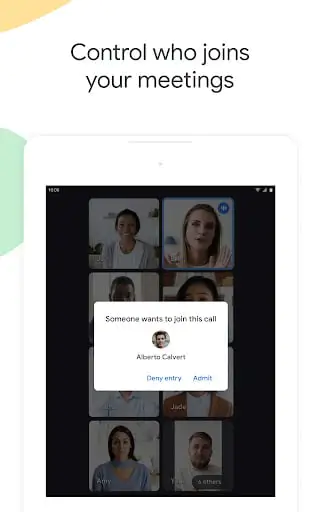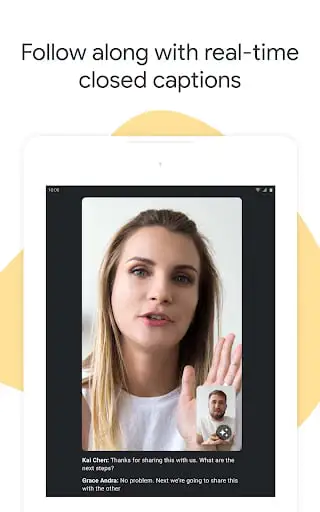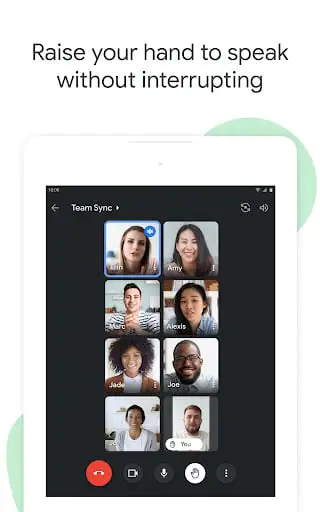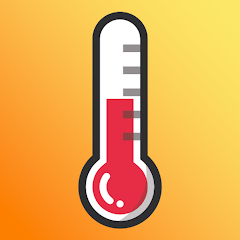Google Meet (original)
Why Google Meet is the Ultimate Video Conferencing Tool in 2025
High-Quality Video Conferencing for Teams Worldwide
Google Meet offers a seamless video conferencing experience that is both secure and reliable. With end-to-end encryption, your meetings are protected from unauthorized access, ensuring that sensitive information remains confidential. Whether you're collaborating with a small team or hosting a large webinar, Google Meet supports up to 250 participants, making it the perfect choice for global teams. Download the latest version today to experience the best in video conferencing technology.
Interactive Features to Enhance Collaboration
Google Meet goes beyond basic video calls with a range of interactive features designed to boost engagement. From Q&A sessions to live polls and hand-raising, these tools make it easy to gather feedback and keep everyone involved. Available on both iOS and Android, Google Meet ensures that you can stay connected no matter where you are. Try these features for free and see how they can transform your meetings.
Real-Time Captioning for Multilingual Teams
For teams working across different languages, Google Meet's real-time captioning feature is a game-changer. Powered by Google's advanced speech-to-text technology, this feature displays captions on-screen as the speaker talks, ensuring that no detail is missed. Whether you're discussing complex projects or brainstorming new ideas, real-time captioning makes communication smoother and more effective. Unlock this feature and more by subscribing to Google Meet today.
Expert Tips for Maximizing Google Meet
Share Your Screen for Better Presentations
Need to showcase a document or video during your meeting? Google Meet's screen-sharing feature allows you to display your screen with just one click. This is especially useful for presentations, training sessions, or collaborative projects. Available in the free version, screen-sharing is a must-try feature for anyone looking to enhance their meetings.
Unlock Premium Features for a Superior Experience
While Google Meet offers a robust set of features in its free version, subscribing unlocks even more advanced tools. From extended meeting durations to additional participant slots, the premium version is designed to meet the needs of professional teams. Consider upgrading to the latest version to access these exclusive features and take your meetings to the next level.
Pros & Cons of Google Meet
- Exceptional security with end-to-end encryption
- Supports up to 250 participants
- Some features require a subscription
- Occasional glitches in the free version

Screenshots
1. Appinjoy neither represents any developer nor develops any apps or games.
2. Appinjoy offers custom app reviews written by our reviewers, along with detailed app information, including developer contacts, ratings, and screenshots.
3. All trademarks, registered trademarks, product names, company names, and logos appearing on this site are the property of their respective owners.
4. Appinjoy complies with the federal Digital Millennium Copyright Act (DMCA) by responding to notices of alleged infringement that adhere to the DMCA and other applicable laws.
5. If you are an owner or copyright representative and wish to remove your information, please contact us at support@appinjoy.com.
6. All information on this website strictly adheres to the terms and conditions of Google Ads Advertising policies and Google Unwanted Software policy.