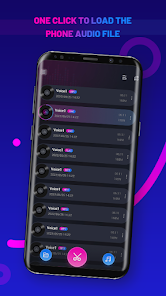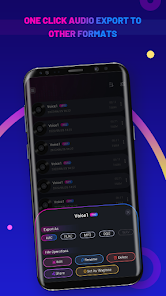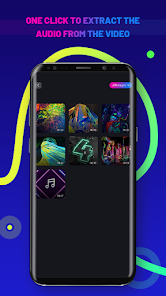Audio Master - Ringtone Maker
Elevate Your Audio Editing Game with Audio Master: The Ultimate Mobile Solution
Are you searching for a reliable and efficient way to edit audio files directly on your phone? Audio Master is the answer to all your audio editing needs. Whether you're looking to combine audio files, extract audio from videos, or create a custom ringtone, this app has you covered. Designed for both iOS and Android users, Audio Master offers a seamless editing experience with its intuitive interface and powerful features. Download the latest version today and discover why it’s the go-to choice for audio enthusiasts in 2025 and beyond.
Why Choose Audio Master? Key Features That Stand Out
Audio Master is packed with features that make it a must-have for anyone working with audio files. Here’s what sets it apart:
- One-click audio file import: Easily bring in your files for editing.
- Extract audio from videos: Perfect for creating soundtracks or podcasts.
- Multi-format conversion: Convert files to MP3, WAV, AAC, and more.
- Multi-track editing: Work on multiple tracks simultaneously with adjustable priorities.
- Drag-and-drop functionality: Simplify your editing process with this user-friendly feature.
- Automatic project saving: Never lose your progress, even if you close the app.
What’s New in the Latest Version of Audio Master?
The latest update of Audio Master introduces several enhancements to improve your editing experience. Enjoy smoother performance, faster processing, and new tools designed to make your workflow more efficient. Whether you’re a beginner or a pro, these updates ensure you’re working with the best audio editing app available in 2025.
User-Friendly Interface for Hassle-Free Editing
One of the standout features of Audio Master is its intuitive interface. The app is designed to be accessible to users of all skill levels, making it easy to import, edit, and export audio files. The timeline is fully customizable, allowing you to adjust the length and position of your audio tracks with precision. Plus, the two track alignment modes give you complete control over your projects, ensuring professional-quality results every time.
Versatile Tools for Every Audio Editing Need
Audio Master isn’t just about basic editing—it’s a comprehensive tool for all your audio needs. From renaming files to converting formats, this app does it all. The multi-track editing feature is particularly useful for creating complex audio projects, while the drag-and-drop functionality makes it easy to rearrange tracks. Whether you’re working on a podcast, music track, or ringtone, Audio Master has the tools to bring your vision to life.
1. Easy-to-use interface: Perfect for beginners and pros alike.
2. Multi-format support: Compatible with all major audio formats.
3. Drag-and-drop functionality: Simplifies the editing process.
4. Automatic saving: Ensures your work is always secure.
5. Affordable and free options: Great value for money.
1. Limited advanced features: Some tools require a premium upgrade.
2. Occasional performance issues: May lag on older devices.
Download Audio Master Today and Transform Your Audio Projects
If you’re serious about audio editing, Audio Master is the app for you. With its powerful features, user-friendly interface, and continuous updates, it’s the ultimate tool for creating professional-quality audio projects on the go. Whether you’re a podcaster, musician, or just someone who loves working with sound, Audio Master is your one-stop solution. Download the free version now and see why it’s the top choice for audio editing in 2025!

Screenshots
1. Appinjoy neither represents any developer nor develops any apps or games.
2. Appinjoy offers custom app reviews written by our reviewers, along with detailed app information, including developer contacts, ratings, and screenshots.
3. All trademarks, registered trademarks, product names, company names, and logos appearing on this site are the property of their respective owners.
4. Appinjoy complies with the federal Digital Millennium Copyright Act (DMCA) by responding to notices of alleged infringement that adhere to the DMCA and other applicable laws.
5. If you are an owner or copyright representative and wish to remove your information, please contact us at support@appinjoy.com.
6. All information on this website strictly adheres to the terms and conditions of Google Ads Advertising policies and Google Unwanted Software policy.