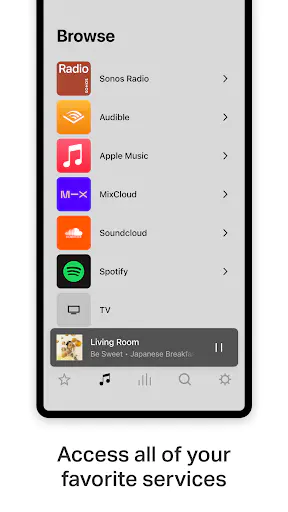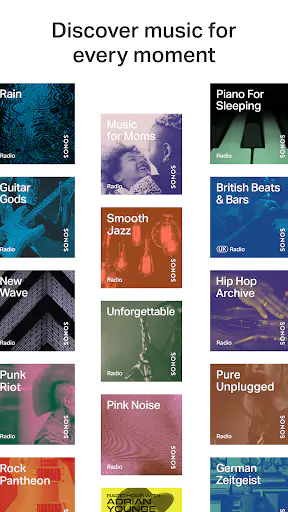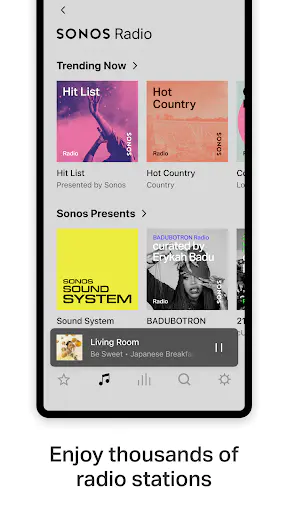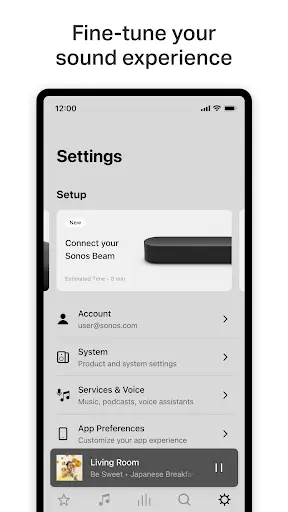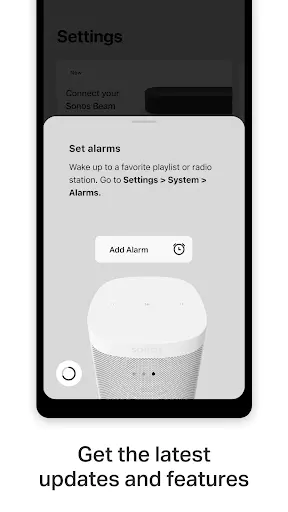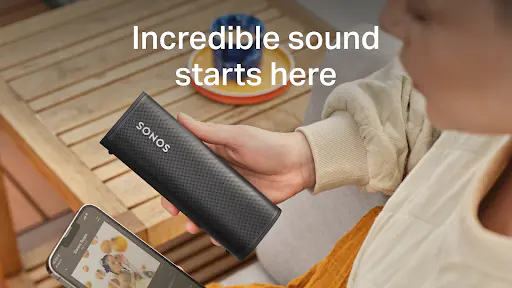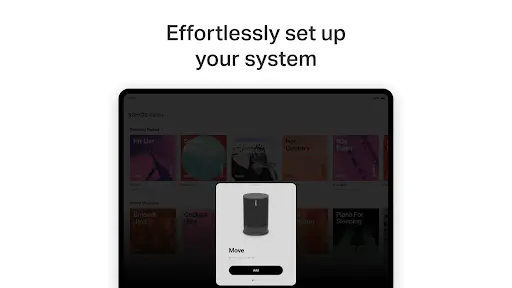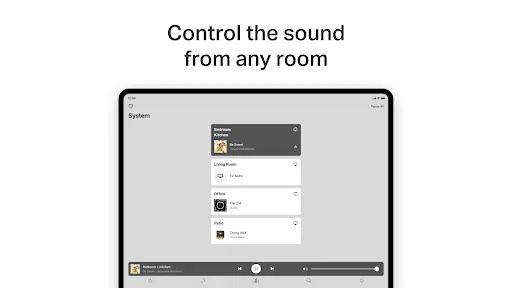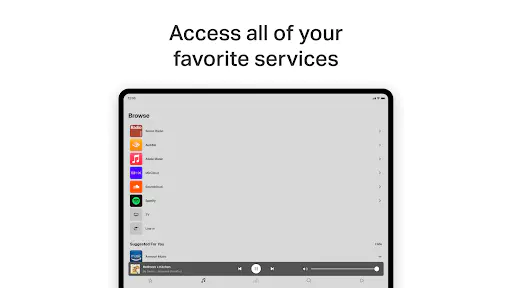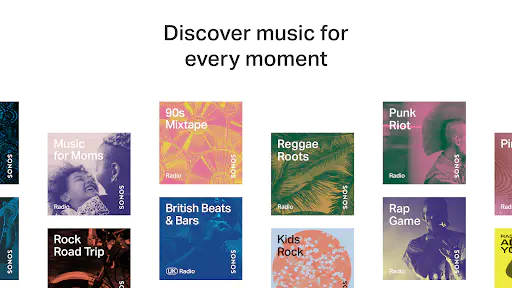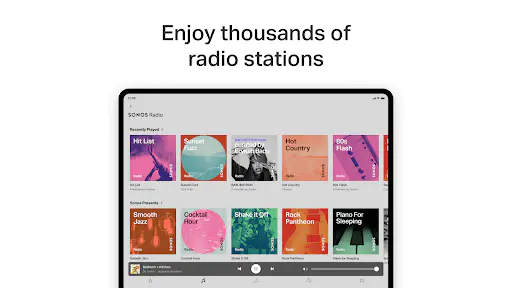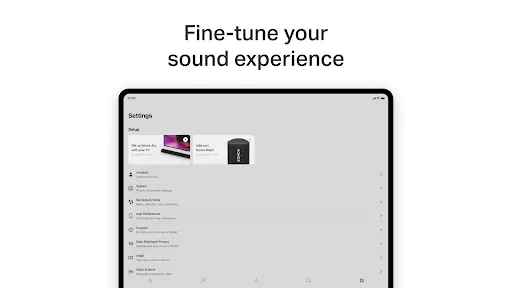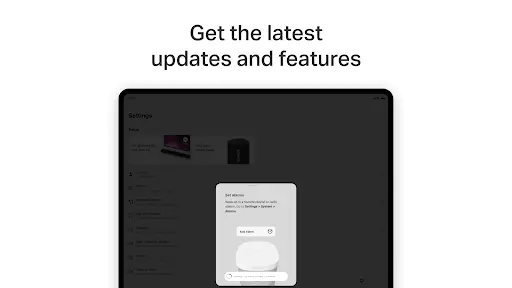Sonos
Why Sonos for Android is the Ultimate Sound System App in 2025
Seamless System Expansion with Sonos
Sonos for Android allows users to effortlessly set up and manage their Sonos sound system. Whether you're looking to download the latest version or expand your setup with additional speakers, Sonos makes it simple. Control your entire sound system from any room with features like:
- Starting your favorite music instantly
- Adjusting volume levels with precision
- Grouping or ungrouping speakers for optimal sound distribution
Stream Your Favorite Media with Ease
Sonos for Android isn't just about music. You can stream podcasts, radio, and audiobooks from top services such as:
- Apple Music
- Amazon Music
- Audible
- Pandora
- Spotify
- TIDAL
Additionally, Sonos offers a rich library of free music, original programming, and Sonos Radio broadcasts to enhance your listening experience.
Maximize Your Sonos Experience with These Tips
Save Your Favorites for Quick Access
When you come across a favorite artist, radio station, playlist, show, album, or song, save it immediately. This way, the next time you open Sonos for Android, you can quickly find and enjoy your preferred content without any hassle.
Enhance Your Home Theater Experience
Sonos for Android comes with powerful settings like voice enhancement and night sound. These features are designed to provide you with the best possible audio experience, whether you're watching a movie or listening to music late at night.
Pros & Cons of Sonos for Android
- Well-designed UI
- Slow to open
- Frequent glitches

Screenshots
1. Appinjoy neither represents any developer nor develops any apps or games.
2. Appinjoy offers custom app reviews written by our reviewers, along with detailed app information, including developer contacts, ratings, and screenshots.
3. All trademarks, registered trademarks, product names, company names, and logos appearing on this site are the property of their respective owners.
4. Appinjoy complies with the federal Digital Millennium Copyright Act (DMCA) by responding to notices of alleged infringement that adhere to the DMCA and other applicable laws.
5. If you are an owner or copyright representative and wish to remove your information, please contact us at support@appinjoy.com.
6. All information on this website strictly adheres to the terms and conditions of Google Ads Advertising policies and Google Unwanted Software policy.