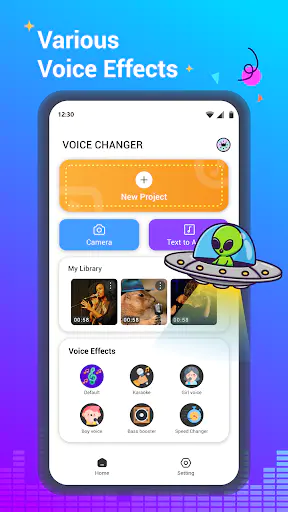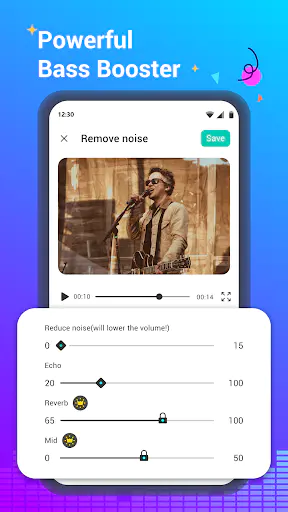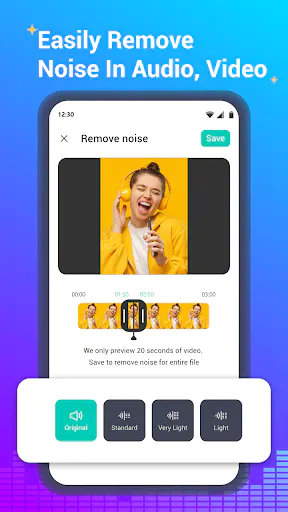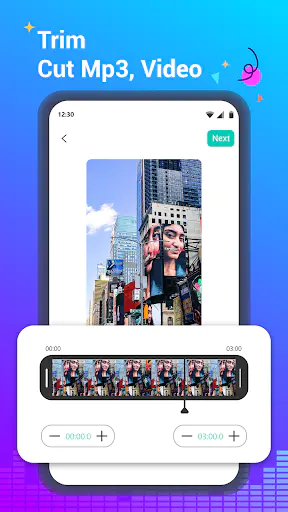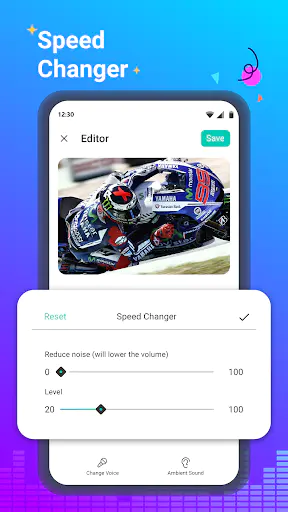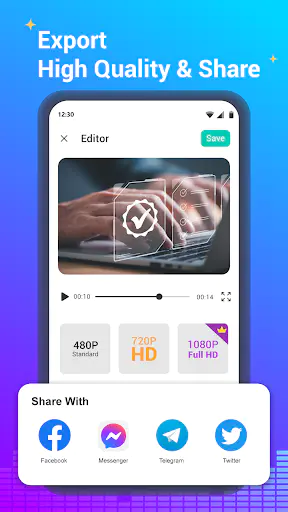Voice Changer - Audio Effects
Why Voice Changer - Audio Effects is a Must-Have App in 2025
Real-Time Voice Transformation for Instant Fun
Voice Changer - Audio Effects lets you modify your voice instantly during calls or recordings. Whether you're pranking friends or adding humor to your conversations, this app offers seamless real-time voice changing. Available for both iOS and Android, it’s the ultimate tool for creative audio experimentation.
Explore a Vast Library of Voice Effects
From robotic tones to monstrous growls, Voice Changer - Audio Effects boasts an extensive collection of voice effects. Perfect for content creators or anyone looking to spice up their audio, this app ensures endless possibilities. Download the latest version to access even more exciting features.
User-Friendly Interface for Effortless Navigation
Designed with simplicity in mind, Voice Changer - Audio Effects features an intuitive interface that makes voice customization a breeze. With just a few taps, you can apply and switch between effects, making it ideal for users of all skill levels.
Maximize Your Experience with These Pro Tips
Optimize Your Recordings for Best Results
Ensure your microphone settings are adjusted for optimal sensitivity before recording. Clear audio serves as the perfect foundation for applying voice effects, delivering realistic or fantastical results depending on your chosen effect.
Experiment Creatively with Imported Audio
Import various audio files to see how Voice Changer - Audio Effects transforms them. Create a unique soundboard with altered clips, from funny voicemails to storytelling with a twist. This app is perfect for free and unlimited creative exploration.
Share Your Creations with Confidence
Tailor your recordings for specific friends or family members and share them effortlessly. With diverse export options, spreading joy through direct messaging or social media has never been easier.
Pros & Cons of Voice Changer - Audio Effects
- Wide variety of amusing effects
- Intuitive and easy-to-use interface
- High-quality audio output
Frequently Asked Questions
Can I combine multiple effects on a single recording?
Yes! Save a recording with one effect, then re-import it to apply another. This layering technique allows for unique and creative soundscapes.
Is it possible to undo an effect after applying it?
Once an effect is applied and saved, it cannot be undone. However, you can always start fresh with the original recording and experiment with new effects.

Screenshots
1. Appinjoy neither represents any developer nor develops any apps or games.
2. Appinjoy offers custom app reviews written by our reviewers, along with detailed app information, including developer contacts, ratings, and screenshots.
3. All trademarks, registered trademarks, product names, company names, and logos appearing on this site are the property of their respective owners.
4. Appinjoy complies with the federal Digital Millennium Copyright Act (DMCA) by responding to notices of alleged infringement that adhere to the DMCA and other applicable laws.
5. If you are an owner or copyright representative and wish to remove your information, please contact us at support@appinjoy.com.
6. All information on this website strictly adheres to the terms and conditions of Google Ads Advertising policies and Google Unwanted Software policy.