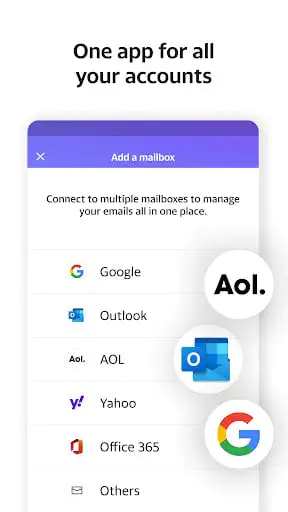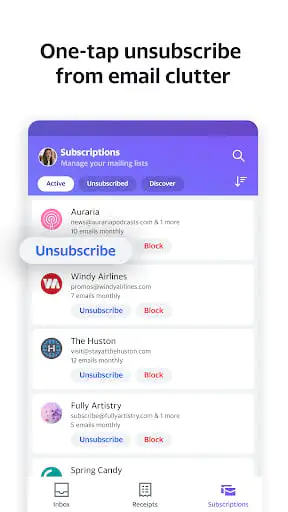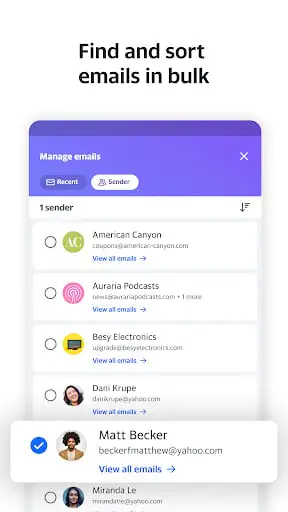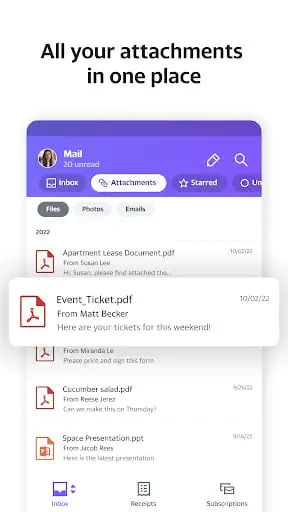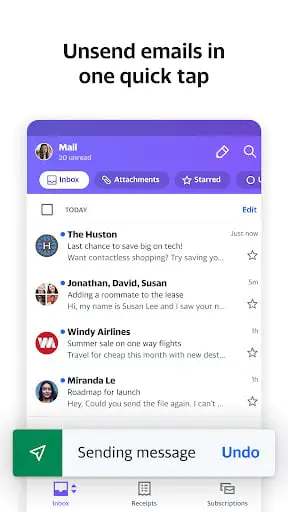Yahoo Mail
Features of Yahoo Mail
Clean & Simple Pages
Yahoo Mail's pages are designed to be simple and generous, with no complicated options, so you can easily find the content you need. It avoids operation errors caused by mistaken touch or ignorance.
Easily Manage Your Emails
You can easily manage your emails through Yahoo Mail. You can categorize your email addresses and customize the categories. You can also choose not to show spam, ads, etc.
Customized Styles
The style of Yahoo Mail is entirely up to you. You can pick custom sounds, themes, and colors. You can also customize the bottom navigation bar. Design your inbox page to be convenient and personal.
More Services
In addition to the basic functions, you can also enjoy more aspects of the use of the service. You can do a quick search with contacts, files, or photos. When you log in, you don't need an account password either, enabling secure password-free login. You can also link Google Drive and Dropbox to easily access and transfer documents.
Pros & Cons
- Organized inbox
- One-tap unsubscribe
- Large storage

Screenshots
1. Appinjoy neither represents any developer nor develops any apps or games.
2. Appinjoy offers custom app reviews written by our reviewers, along with detailed app information, including developer contacts, ratings, and screenshots.
3. All trademarks, registered trademarks, product names, company names, and logos appearing on this site are the property of their respective owners.
4. Appinjoy complies with the federal Digital Millennium Copyright Act (DMCA) by responding to notices of alleged infringement that adhere to the DMCA and other applicable laws.
5. If you are an owner or copyright representative and wish to remove your information, please contact us at support@appinjoy.com.
6. All information on this website strictly adheres to the terms and conditions of Google Ads Advertising policies and Google Unwanted Software policy.